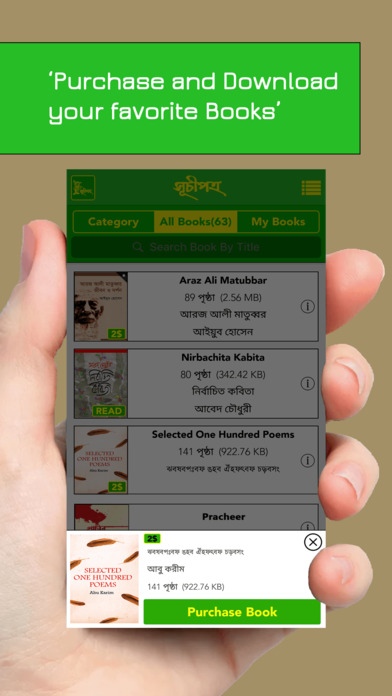Sucheepatra 1.6
Continue to app
Free Version
Publisher Description
“Sucheepatra” is a famous Bangladeshi publishing house, which publishes a vast amount of books. It has published in various sectors such as
poems, little stories, novels, dramas, liberation war stories, science fictions, political publications, comedy, travel, law, health, linguistics, religious,
journalism, translations even a lot of university reference books.
Sucheepatra does not believe that a book is only a business material but it is also one of the important materials to build up the nations intellect
and creativity. SmartMux Limited is one of the most promising software development companies right now in the mobile application development field.
SmartMux Limited has decided to make this App for the Bengali-speaking people to download all the books of Sucheepatra.
Users will find very easy and useful features which is as follows:
- Stylish way of reading books.
- Easy Downloading Books
- Easily zoom in while reading pages for a closer view.
- Quick page browsing by tap.
- Select specific page using bottom page bar.
- Page transition navigation
- Share the Apps using Email.
- Bookmark facilities.
- Brightness control.
- Day/Night and Sepia Mode.
- Feedback to the developer.
- Facebook link share.
- Apps related transaction history facility.
Dec 22, 2015 Version 1.6
- Sort Option Modified
- User Interface Improvements
- Minor Bug Fixes
About Sucheepatra
Sucheepatra is a free app for iOS published in the Reference Tools list of apps, part of Education.
The company that develops Sucheepatra is SmartMux Limited. The latest version released by its developer is 1.6.
To install Sucheepatra on your iOS device, just click the green Continue To App button above to start the installation process. The app is listed on our website since 2015-12-22 and was downloaded 14 times. We have already checked if the download link is safe, however for your own protection we recommend that you scan the downloaded app with your antivirus. Your antivirus may detect the Sucheepatra as malware if the download link is broken.
How to install Sucheepatra on your iOS device:
- Click on the Continue To App button on our website. This will redirect you to the App Store.
- Once the Sucheepatra is shown in the iTunes listing of your iOS device, you can start its download and installation. Tap on the GET button to the right of the app to start downloading it.
- If you are not logged-in the iOS appstore app, you'll be prompted for your your Apple ID and/or password.
- After Sucheepatra is downloaded, you'll see an INSTALL button to the right. Tap on it to start the actual installation of the iOS app.
- Once installation is finished you can tap on the OPEN button to start it. Its icon will also be added to your device home screen.